How to remove Cache files from computer to free the storage Space
Clear Cache files from Your PC!!
To clear cache files from PC following steps are given below:
1.Turn on the PC
2.Press window + R button for Run window box will appear
3.In that write %temp% .
4.This will show all the Cache files /junk file store in a PC that occupy the space alot.
5.Delete all the cache file.
Note:Some file will be not delete as it is in a running state.


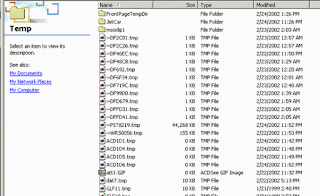











No comments: